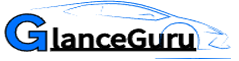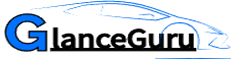Advice on Backing Up Your Computer: Don’t Let Your Data Escape
Do you own a small business or need a backup solution for your home? Do you always have your laptop with you? Do you value the information you’re carrying? A suitable backup plan should be considered. I’ll run you through a quick checklist of things you should consider while shopping for a backup service. I’m simply trying to give you an idea of the options available, as your requirements may differ from mine.
It might seem silly to point out the obvious when listing the things people seek for. Does the program back up everything? Can it safeguard individual files, even if they are in use at the time? These are some of the more common options found in data storage programs. Do you want a “one-click” solution for backing up your hard drive? What exactly does “one-click” backup mean to you? Any of these options are subject to your specific requirements. It’s like getting a brand-new automobile. Do you require the vehicle to get from A to B, or do you wish to take a leisurely spin through the countryside? Let’s talk about a few functions.
In my opinion, it is crucial to schedule regular backups. Schedule functionality is necessary for any backup program you intend to use regularly. You can set a schedule and forget about it, boosting your productivity and giving you peace of mind that your data is secure. You won’t have to remember to back up your data nightly or weekly. Without that feature, who knows what you might forget.
If you invest in software, I recommend picking a program that allows you to back up your data on external storage. Static data may be backed up to CD, DVD, or Zip Drive for long-term storage. I have thousands of photos I won’t look at again for at least another five years. It would be simple with a DVD backup.
Is compressed data a necessity? Does your backup software need to compress the data to fit more data onto the medium? This could be useful if you’re struggling to keep up with regular backups despite space constraints. It’s possible you don’t immediately need it, but you could want it in the future.
Do you need to restrict which data gets backed up? Imagine you run a small business and want to back up all of your data except for your music collection (mp3). You can accomplish this by developing a rule that permits you to do so. This is the way to go when you need a little more say over what you’re backing up.
Do you value process and want assurance that the data you’ve backed up has been checked for accuracy? This operation serves as a form of error verification. It verifies that you’ve received the requested information. The downside is that it will take longer to finish.
Do you have any rewritable CDs or DVDs lying around? Well, some backup programs can delete the data on the media before they begin the backup process. This could be useful if you’re not hoarding a lot of information and have some unused rewritable disks lying around.
The ability to make bootable backup images is also quite helpful. How convenient would it be to use a bootable CD to revert to factory settings without reinstalling the operating system first? While this is good, remember you’ll need enough space to store the complete image. Without caution, they can become rather heavy.
I wouldn’t say I like to bring up system or desktop restorations, but the need to perform one eventually arises. If you’d prefer to replace only some files, you can ask to have only those files restored on a new hard drive. It might not be something you can name right now, but it could be beneficial in the future.
This is merely a short list of potential features for a backup system. Remember that your results may differ while searching for backup techniques, solutions, or the capacity to recover systems. The needs of a home user may vary from those of a small or medium-sized enterprise. The amount of information needed could vary from one person to the next. Before you go out and buy a solution, you should first determine what components you need. The idea is to use this data to craft a strategy that works for you, as they are all unique. Simply do something. If you don’t back up your data, the system won’t work.
Imagine you could set up a nightly backup and forget about it, safe knowing your data is being safeguarded. Find out how to back up files and protect your data by visiting [http://www.dontloseyourfiles.com]. Joseph Simcic has penned an accessible eBook about computer backup that you can get right now.
Read also: https://glanceguru.com/category/technology/