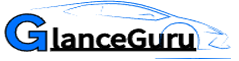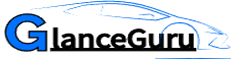How to Create Attractive Blog Posts and Launch Your WordPress Site in Minutes
Unless you’ve been living in a cave like a bear for the past year, you’re probably aware that WordPress is the best platform for making websites. That’s why you’ll find WordPress used by everyone from hobbyists to multinational corporations. In terms of getting your message out there and recruiting followers, clients, and prospects, it’s the simplest, most adaptable, most Google-friendly, and most enjoyable method. What’s more, it doesn’t cost a dime!
If you’re convinced you want a WordPress blog but aren’t sure how to get one up and running, this article is for you. You know how these online technical things can go; you drink eight cups of coffee, read a dozen articles from the assistance forum, download a dozen useless files, and then find yourself back at square one. Well, not in this instance. If you’re looking for a guide to installing and using WordPress, you’ve found it.
First, you should use WordPress.ORG rather than WordPress.COM unless this is your second day using a computer. Using the.ORG version of WordPress will give your site a more professional appearance. The issue with.COM is that your blog’s URL will look cheap and silly, like this: http:// taylorsnewblog. WordPress. com. WordPress.COM is OK if you only want to share pictures of your newborn with the world. Still, if you’re serious about utilizing your site to make money, even if it’s simply an affiliate marketing operation, you owe it to yourself to get WordPress.ORG.
You guessed it: WordPress.org has all the WordPress files. You must upload the WordPress files you downloaded to your hosting account. You could be using the services of a web host like GoDaddy or—my personal favorite—Host Gator. Both of these services have excellent customer support, so if you have any trouble setting them up, you can call and speak to a representative who can either walk you through the process or, if you’re lucky, set it up for you on their end. That’s simple.
The next step is to select a URL after you have uploaded the WordPress files to your hosting account. GoDaddy, the industry leader, allows you to register a domain name. Find a relevant domain name (a URL) at GoDaddy.com. Choose appropriate keywords to include in your domain to attract a specific readership to your blog, which I will presume you are doing. If you sell purple knitted hats, your best customers will be searching for “purple knitted hats” on Google, so a domain name like “thecustompurpleknittedwinterhatstore.com” would be much more effective than “coolhats.com” in terms of attracting visitors. The URL/domain you choose should accurately describe your content. (A domain name is the same thing as a URL.)
The next part was something I took far too long to figure out the first time around. I feel terrible about admitting that I initially struggled to locate my blog’s administrative interface (or “Dashboard,” as WordPress dubs it). If you’re using WordPress.org, you can find it at To manage the blog, visit http://YOURBLOGDOMAINHERE.com/wp-admin. The Dashboard can be accessed by entering the cryptic “/wp-admin” section. Do a “test post” to ensure your blog is functional after downloading and installing WordPress on your hosting account using the username and password you established earlier. To create a new post, go to the Dashboard’s Posts section and select “New Post” from the menu that appears. Type your article’s title and body, then click “Publish” on the right. That’s it; look at your blog’s front page again. Your initial post will appear at the top of the page.
Once you’ve done that, adding media like movies, images, and RSS feeds to your WordPress site is simple. If you want more information and tips regarding WordPress, browse the WordPress Codex (their help section) or visit my blog. Due to the widespread adoption of this system, a wealth of high-quality resources for learning it may be found online for no cost.
The last advice I can give is to set aside two to four hours to familiarize yourself with WordPress. Walking, riding a bike, playing an instrument, conversing, and pretty much anything else are all difficult and confusing the first time you do them. WordPress’s intuitive interface, well-organized structure, and drag-and-drop publishing system will hook you quickly. There is no need for HTML code!
Enjoy yourself while using WordPress as your primary online center. You can write as much as you like on your blog now.
There are many options for expanding your online customer base and generating additional revenue. Still, none of them make any sense unless you already use the most critical, foundational tactics. You can go in whatever direction once you have a substantial amount of targeted traffic and loyal consumers. Learn the secrets to turning the Internet into a money-making machine for yourself. Join Taylor Garland’s FREE online newsletter right now to get all the details:
Read also: https://glanceguru.com/category/digital-marketing/